How to cancel an order
How to cancel the order
The order may be canceled by the buyer if the seller has not started delivery. Once a solo ad is in the delivery phase, only the seller can cancel it.
If you wish to cancel an order that is already in the delivery phase, please contact the seller directly using the Messages button.
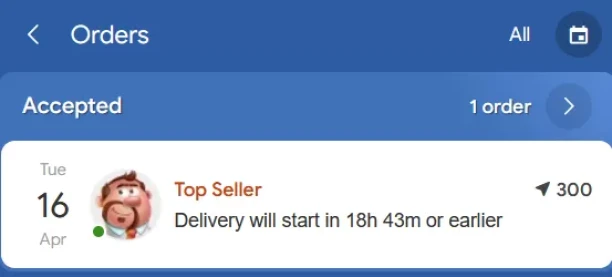
Step 1. Go to Orders page and click the order you want to change your link on.
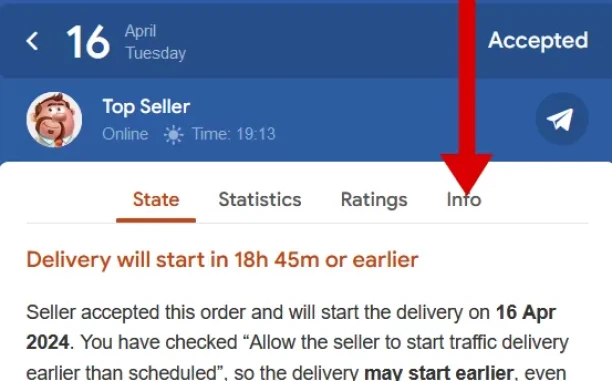
Step 3. Then switch to Info tab.
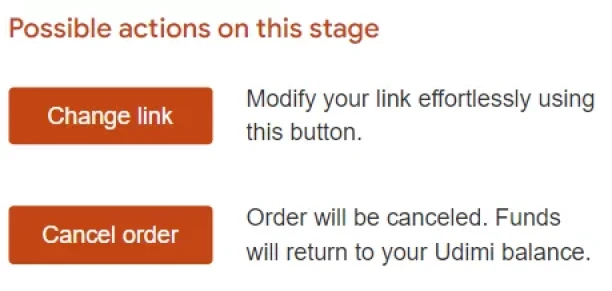
Step 4. Scroll to the bottom to “Possible actions on this stage” tab and click there Cancel order button.