How to get a refund
Refund to Udimi balance
If your order is rejected or canceled, funds are instantly credited to your Udimi balance and can be used for your next order.
You don't need to request this refund, as it is done automatically when the order is canceled by you or your seller.
Refund to Card / PayPal
If you want to return your funds back to your Card or PayPal, follow these steps:
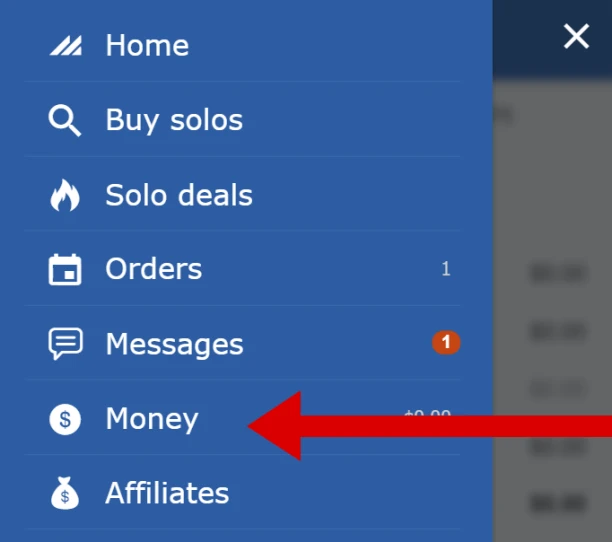
Step 1. Go to the Money section
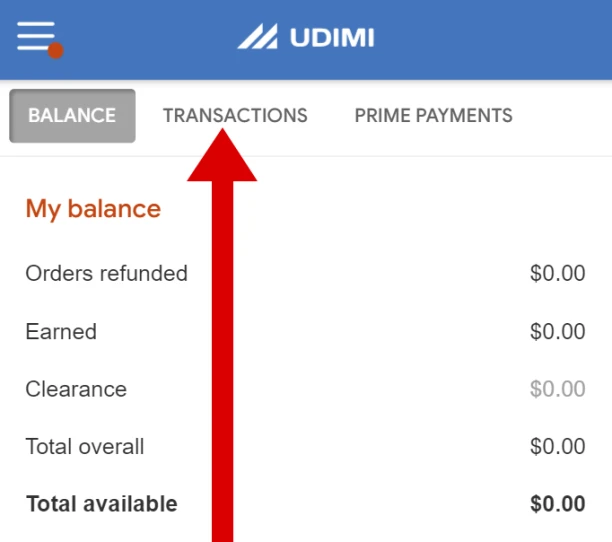
Step 2. Go to Transactions tab.
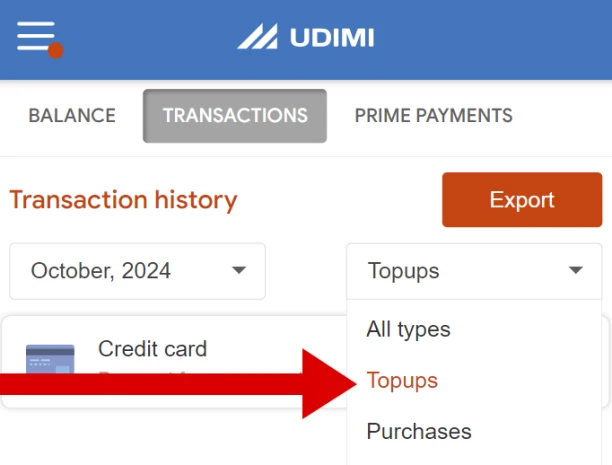
Step 3. Select Topups. You will see only payments from your Card and PayPal.
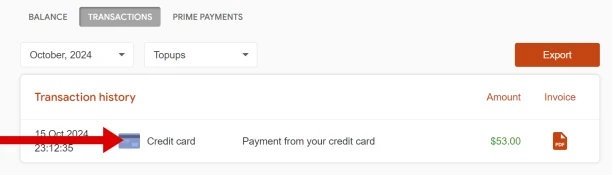
Step 4. Tap any row to see payment details screen
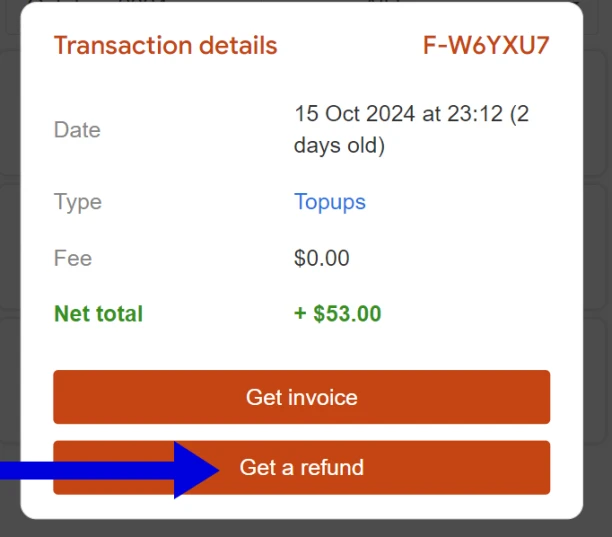
Step 5. Tap Get a refund button.
After refund was issued
After you confirm the refund, Udimi will process it instantly.
PayPal: Your refund will appear instantly.
Credit card: It may take up to 14 days to appear on your bank statement. This timing depends solely on your bank, and Udimi cannot influence this process.