Title vs URL matching
URL matching
There are two options for URL matching here:
1. Page URL is: The page URL must match the defined URL exactly. For example, if you enter `https://site.com/a/`, pages like `https://site.com/b/` or `https://site.com/a/b/` will not trigger the counter.
2. Page URL starts with: The page URL does not need to be an exact match; it only needs to start with the defined text. For example, if you enter `https://site.com/a/`, the page `https://site.com/b/` will not trigger the counter, but the page `https://site.com/a/b/` will trigger the counter because it starts with `https://site.com/a/`
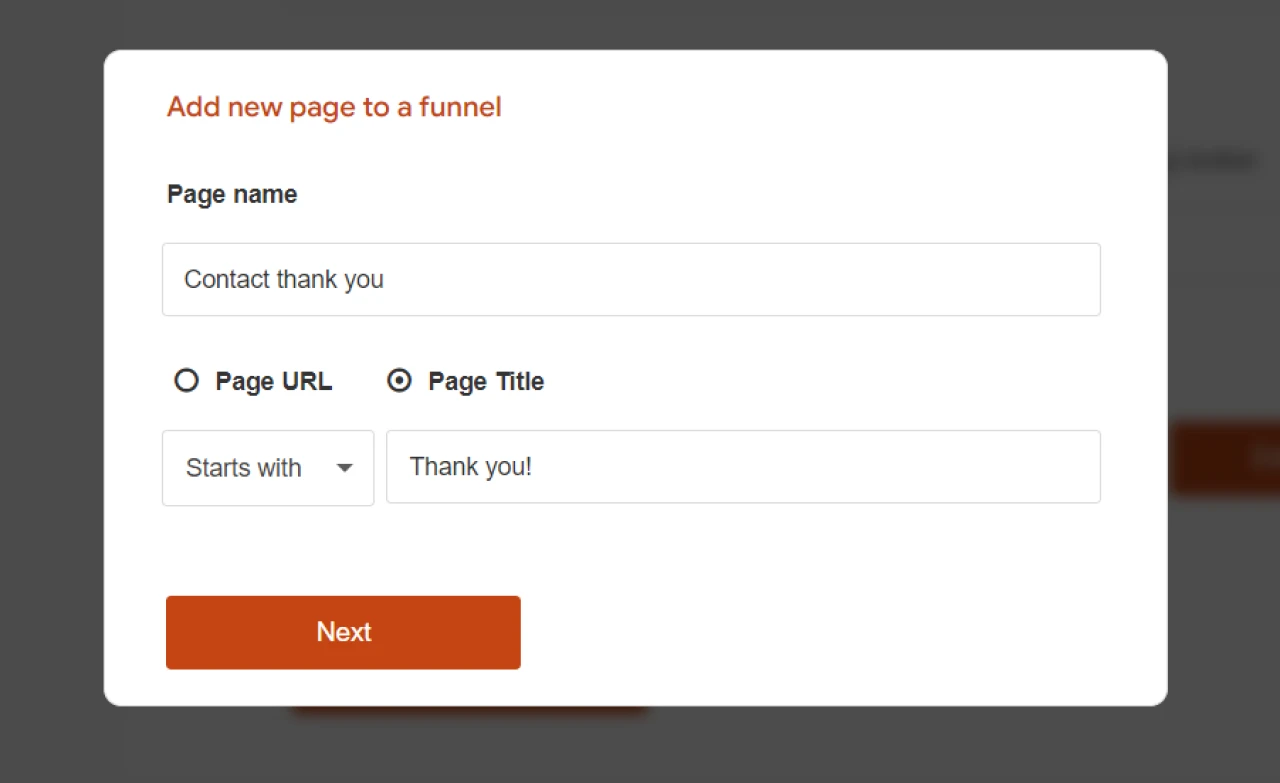
Define the "Thank you for submission" page, we'll use partial title matching here.
Title matching
You can also use page title matching. This way, the system will look for the page's meta "Title" tag. In this case, you have to input the page's title, not the URL. The matching options work exactly the same as they do with URL matching.