How to install Udimi plugin
WordPress
To install Udimi Tools WordPress plugin to your blog:
- Log in to your WordPress admin panel
- Click Plugins on the left-side menu
- On the Plugins page, click “Add New Plugin” button at the top
- Search for “Udimi” in the search box at the top right
- Click “Install Now”
- Click “Activate”
- Click “Refresh”
- Click “Udimi tools” at the left-side menu
- Follow directions you see on the page
After you have installed the plugin on your blog, there's nothing else required to do. It will automatically insert the code on all pages, allowing you to start using Lead boxes, Funnels, and other functions of Udimi on your site.
All other platforms
Please go to the "Lead boxes" or "Funnels" screen of Udimi and scroll to the bottom. There you'll see the code to install on your site.
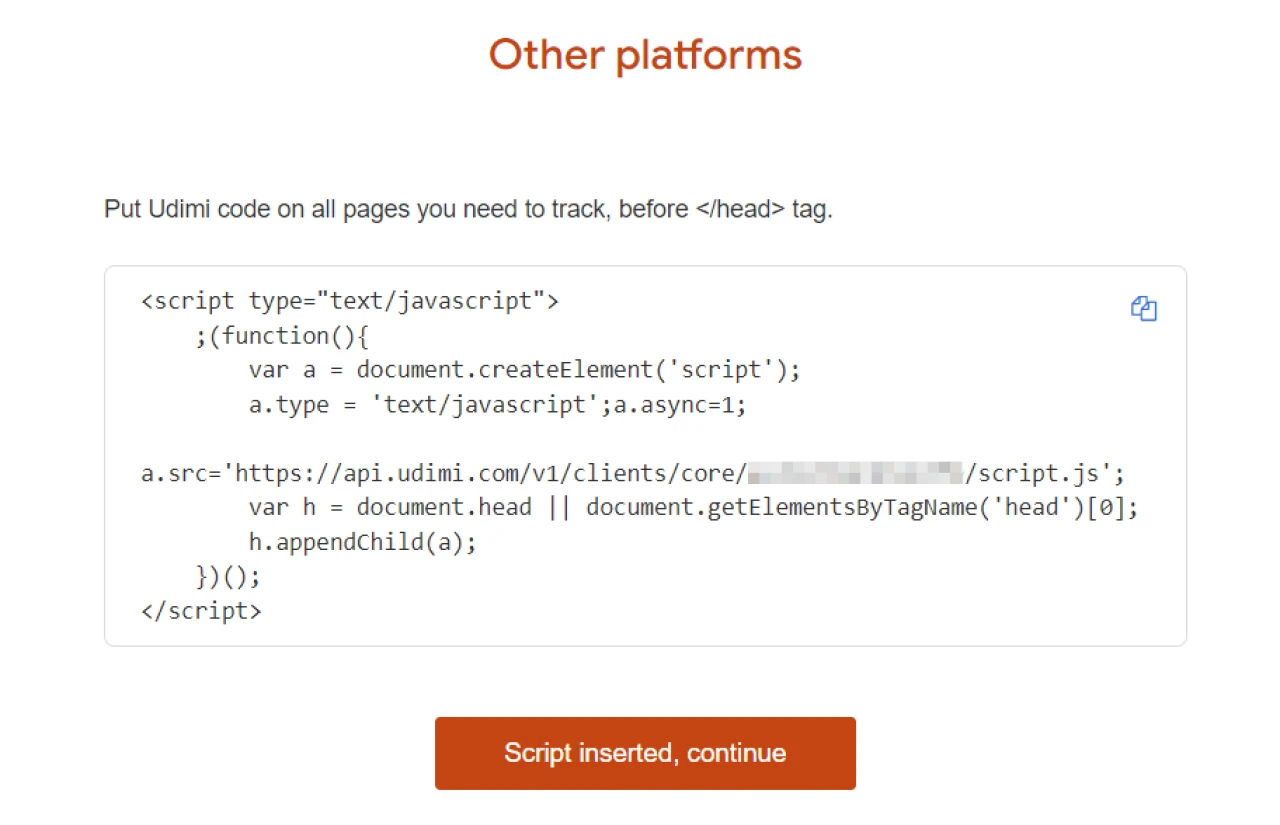
Udimi will provide you with a code that is specific to your account. Please do not use the code from any other user, as it will not work.
Copy the code, install it on all pages of your site where you want our script to work. Be sure to insert it before closing head tag </head>. If you don't know how to do that yourself, just send this tutorial to your developer, and they will do it in no time.