GetResponse integration
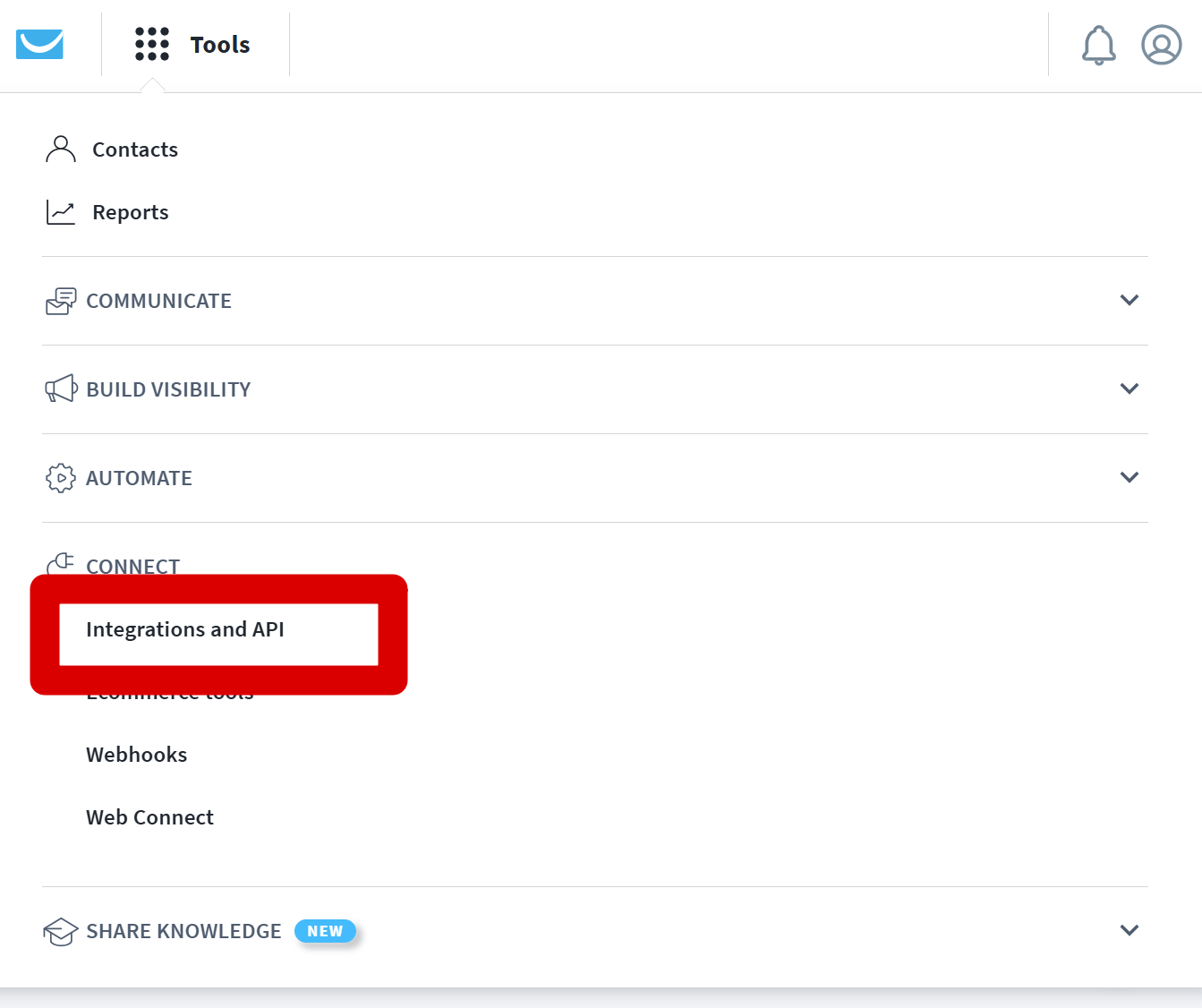
On your GetResponse dashboard, click Tools > Connect > Integrations and API.
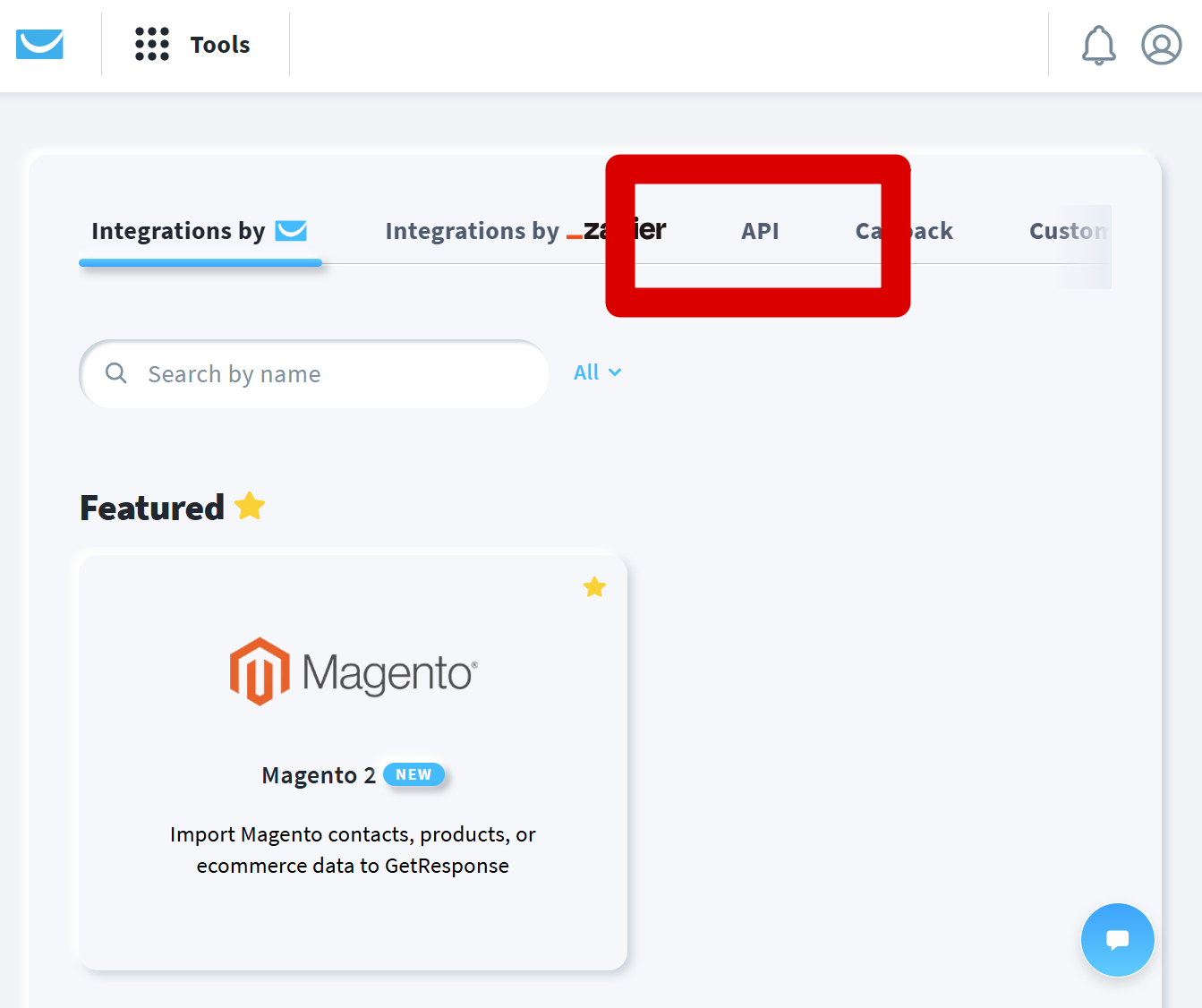
Go to API
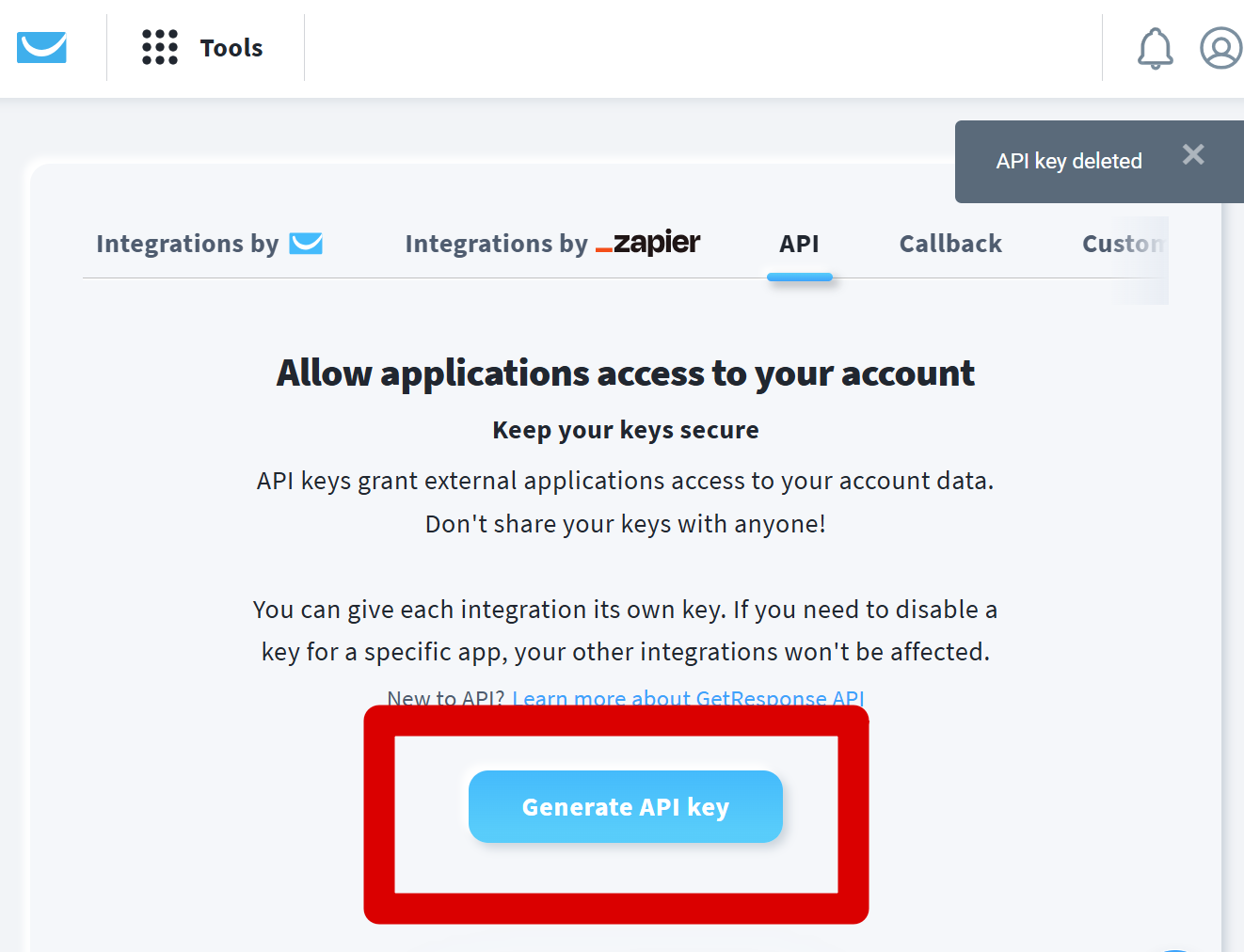
Click Generate API key
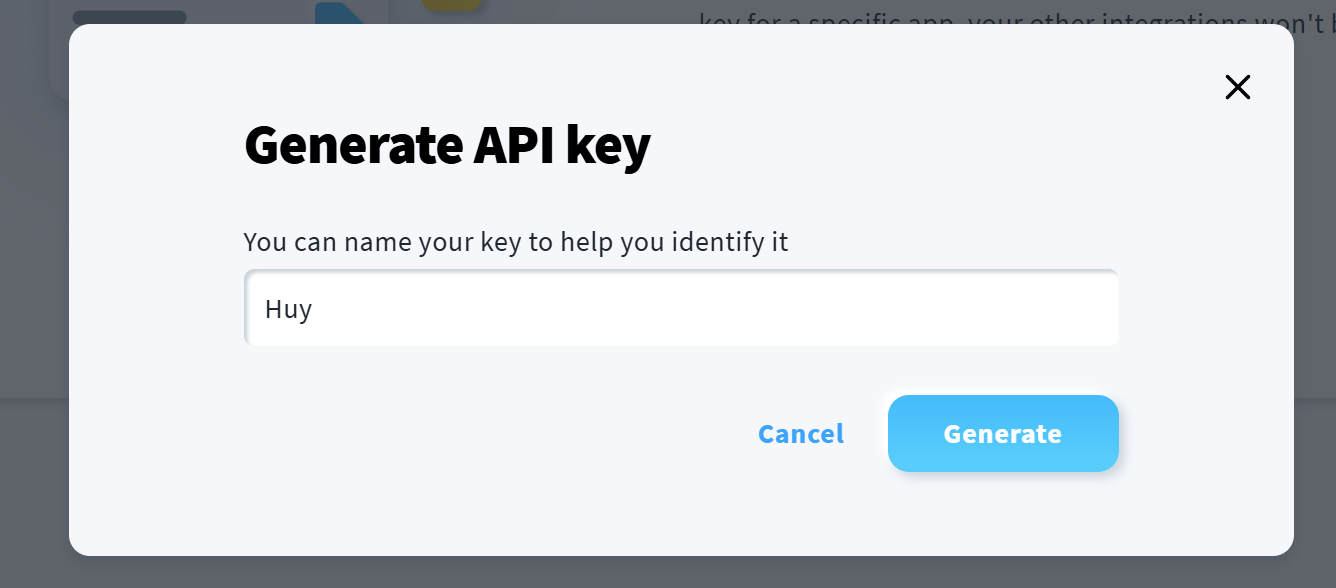
Type any name and click Generate
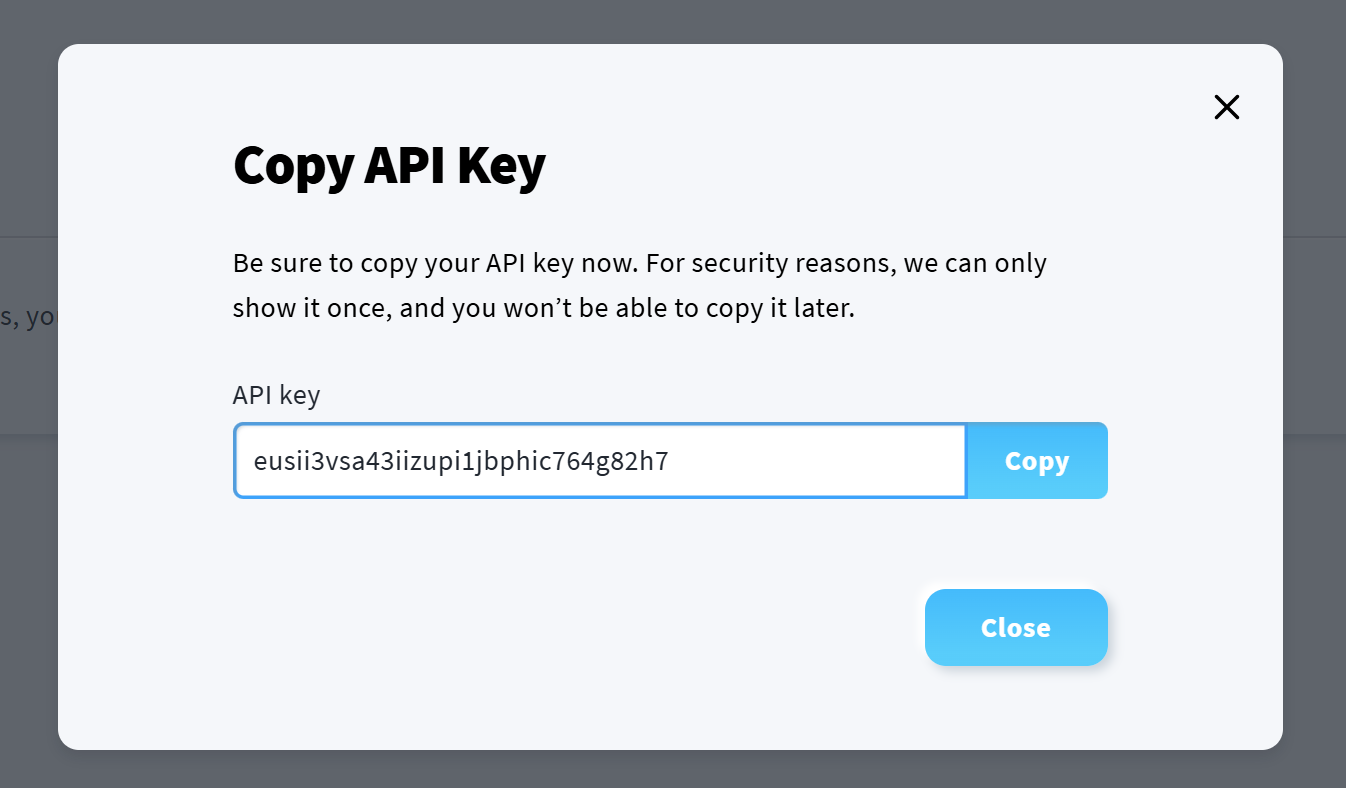
Copy your key
eusii3vsa43iizupi1jbphic764g82h7
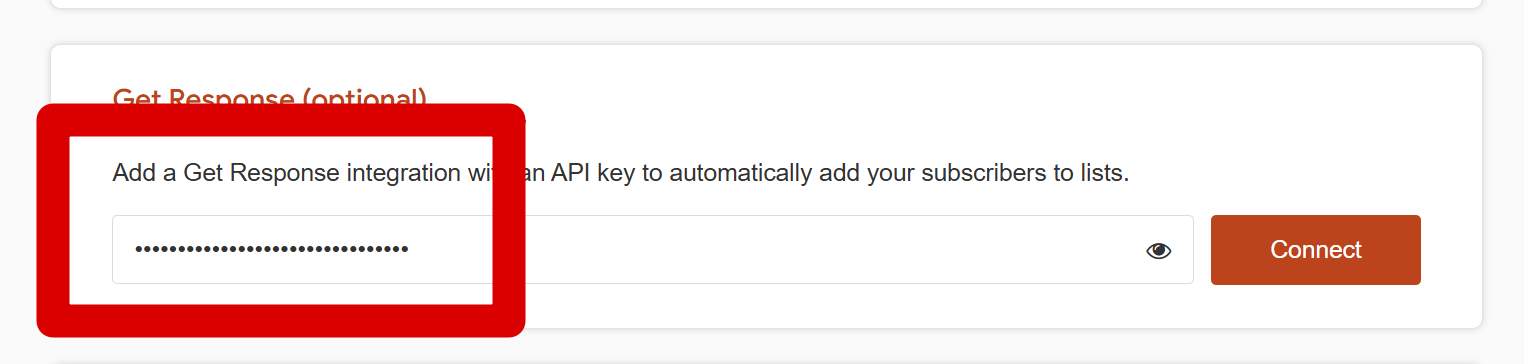
On Udimi, go to Lead boxes, paste your API key into the box and click Connect
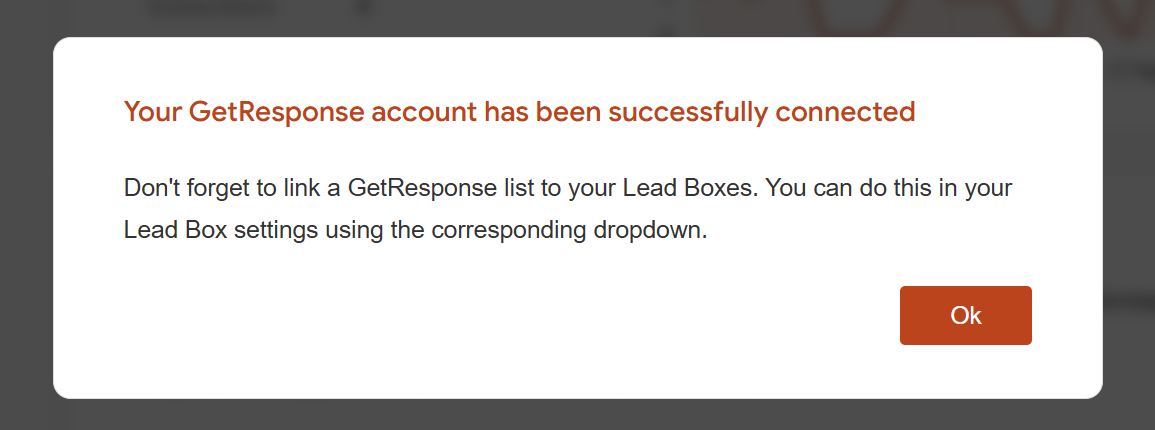
You will see a successful connection screeen.
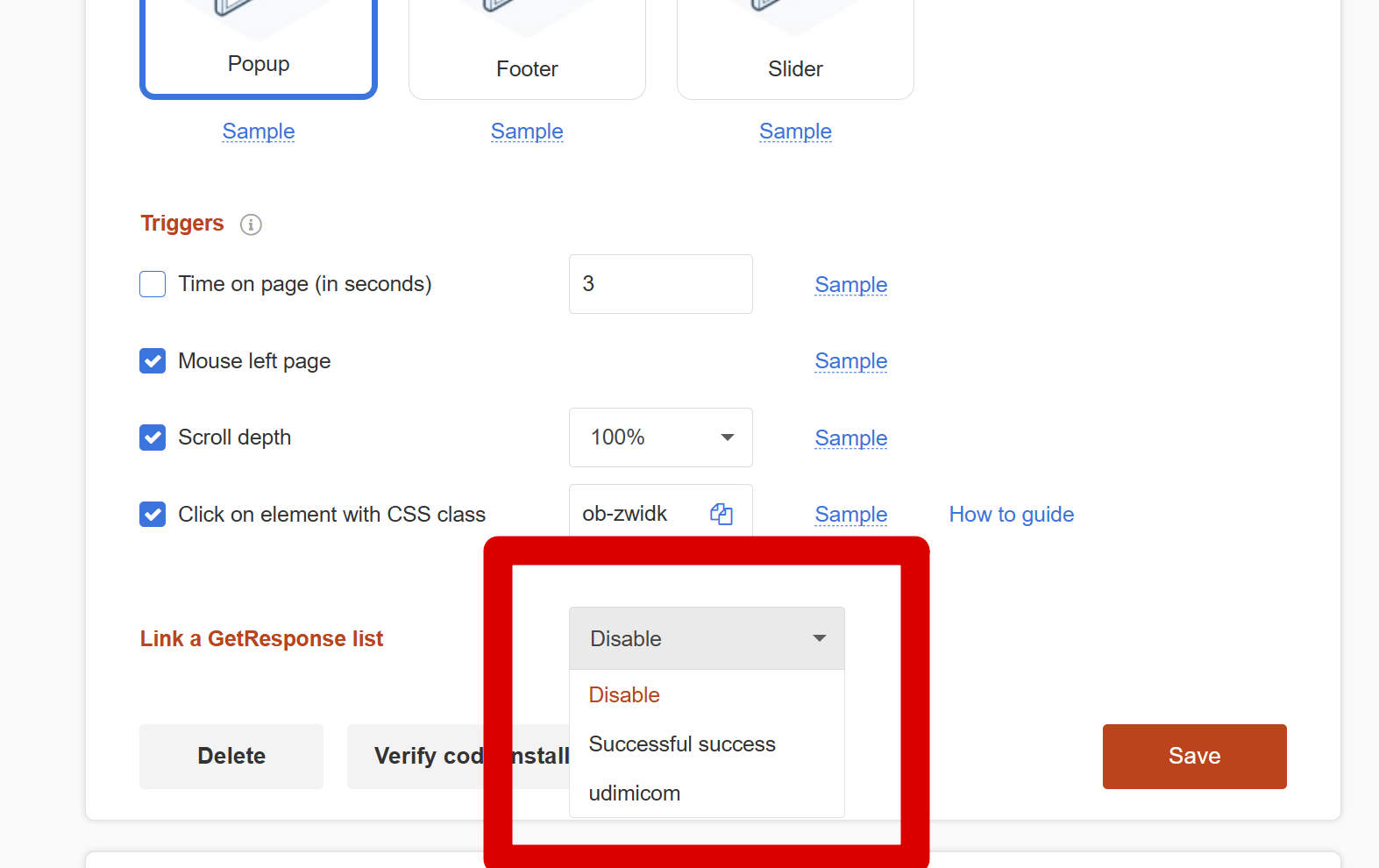
On your Leadbox settings screen select the list in your GetResponse account to collect your leads to.