Zapier integration
Where does Udimi collect subscribers
By default, Udimi collects all emails and stores them locally. You can see a list of your subscribers on Lead boxes screen. This setup doesn't provide you with any options to send broadcasts or follow-ups.
We suggest using your own autoresponder and to connect Udimi to your list there
Below is an example of connecting Udimi to your autoresponder via Zapier using GetResponse.
Create account at Zapier
1. Go to Zapier and create a free account there.
2. At the top left corner click Create, then select Zaps
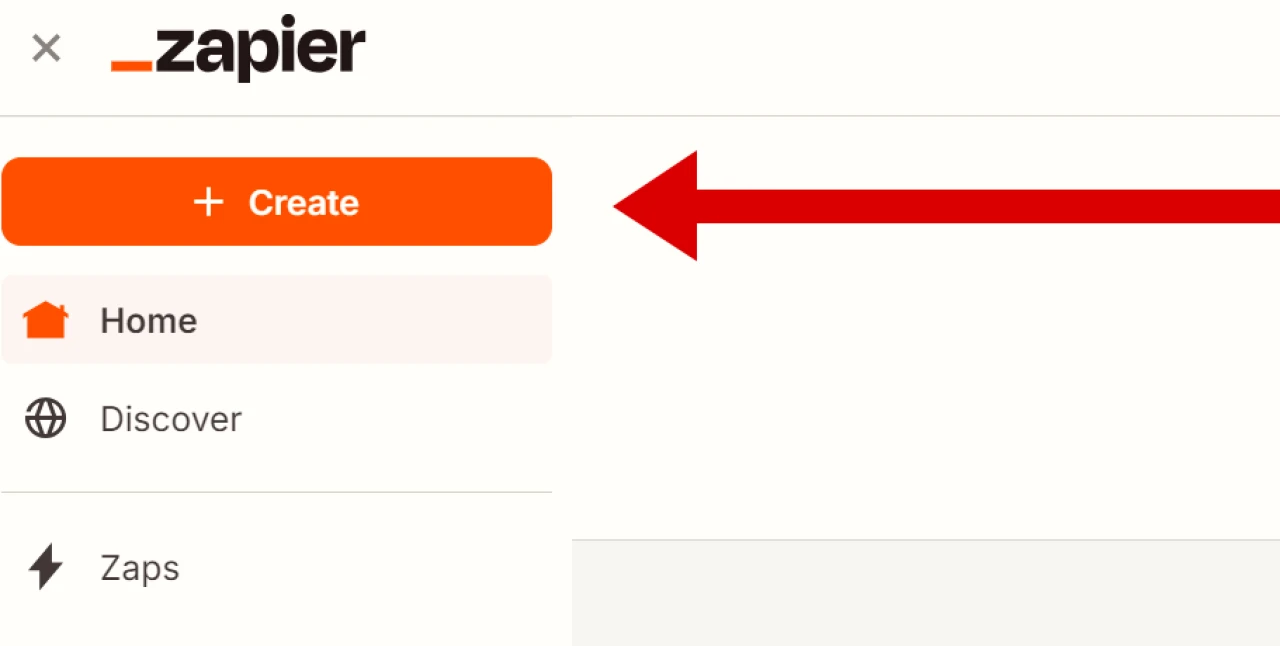
3. You will see a window with Trigger and Action. Click Trigger
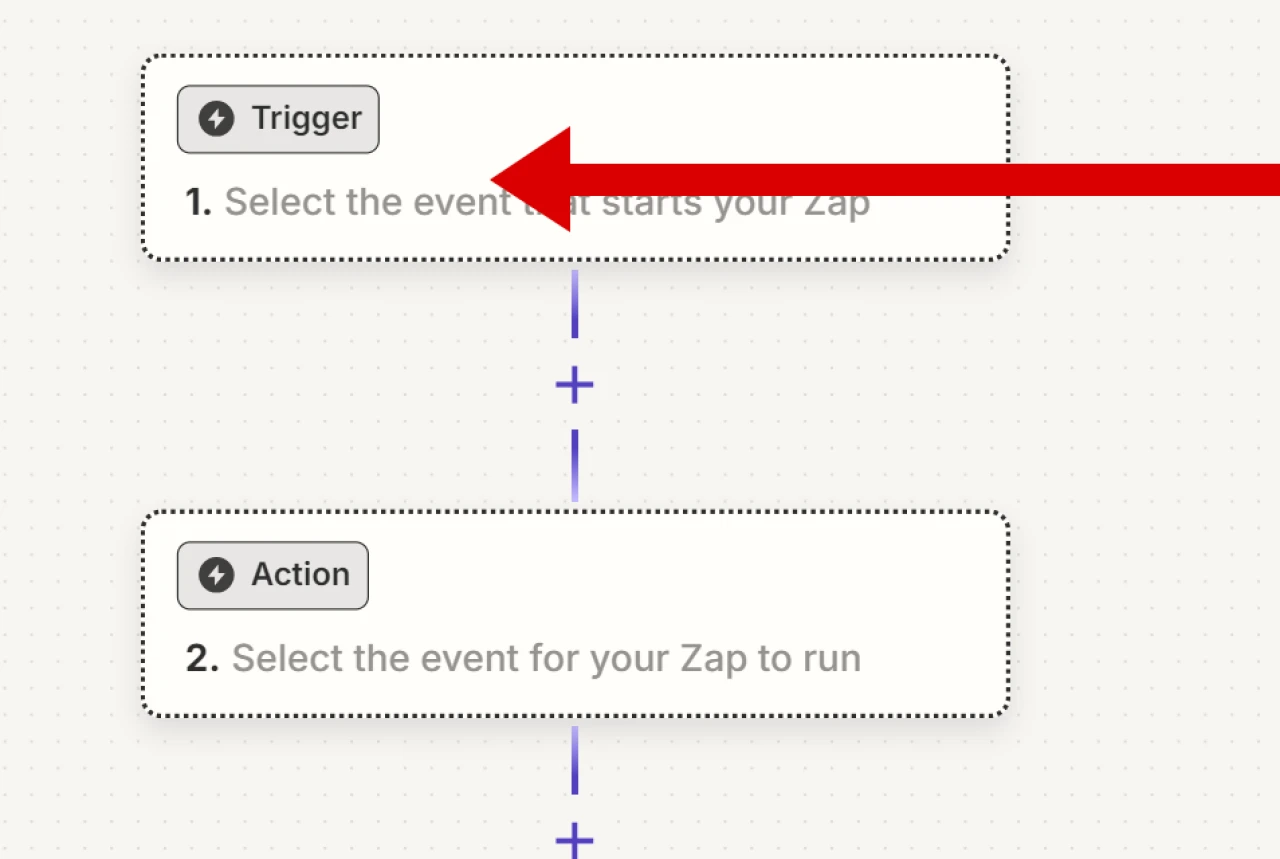
4. Click Trigger and type in "Webhook" there
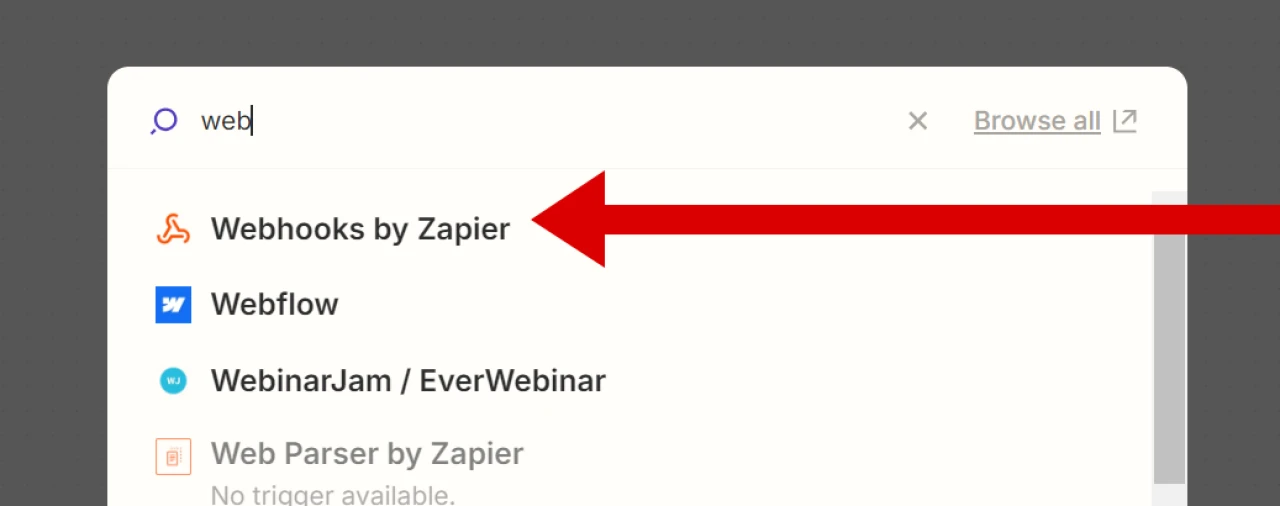
It will create a trigger even and show you customization options at the right side.
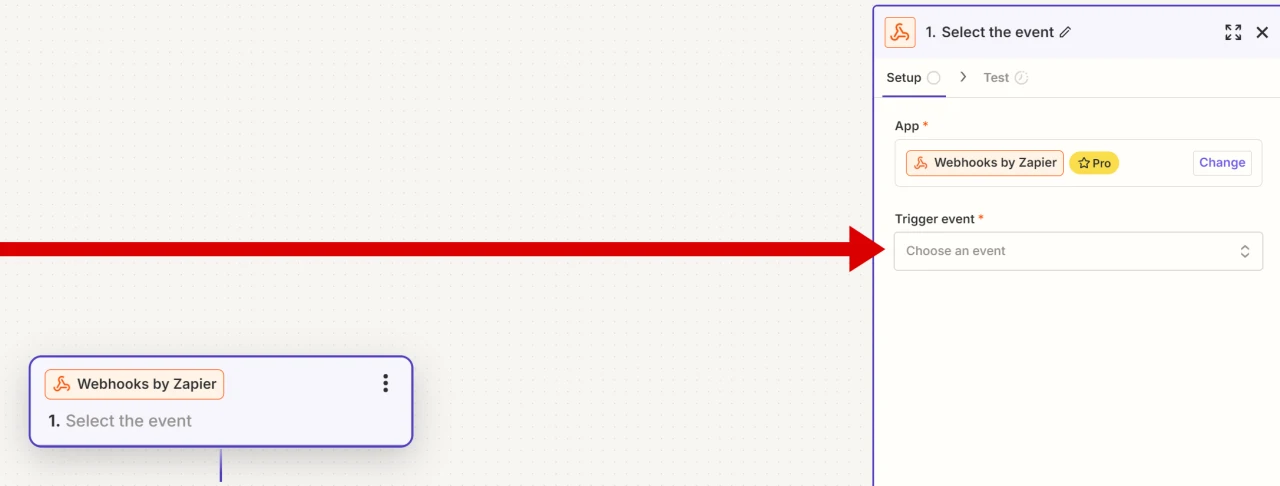
5. For "Trigger event" select "Catch hook"
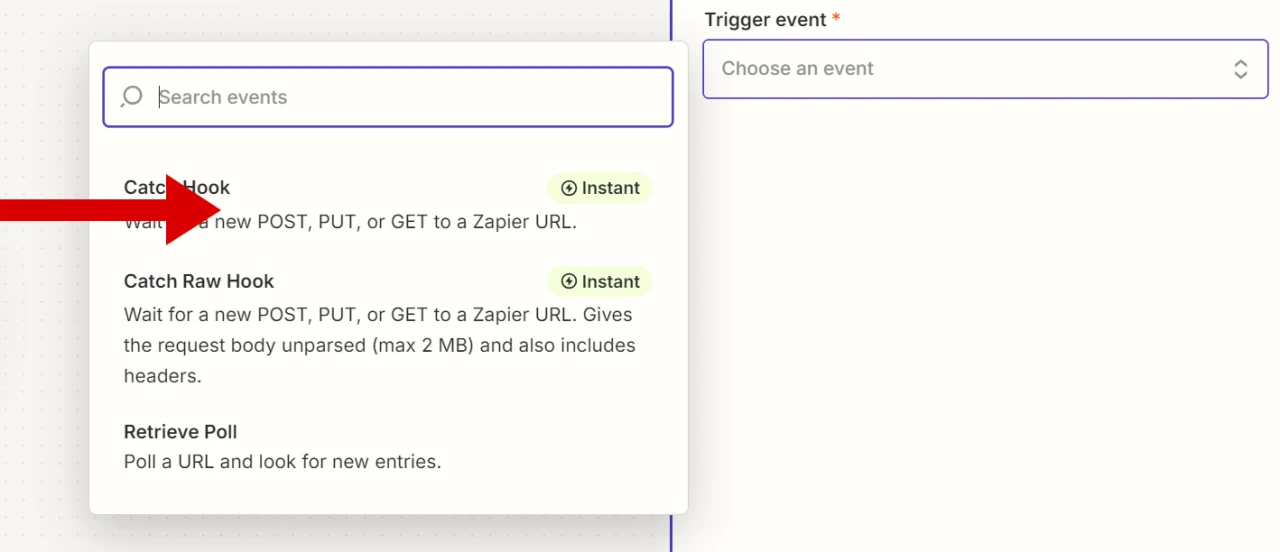
6. Click Continue at the bottom
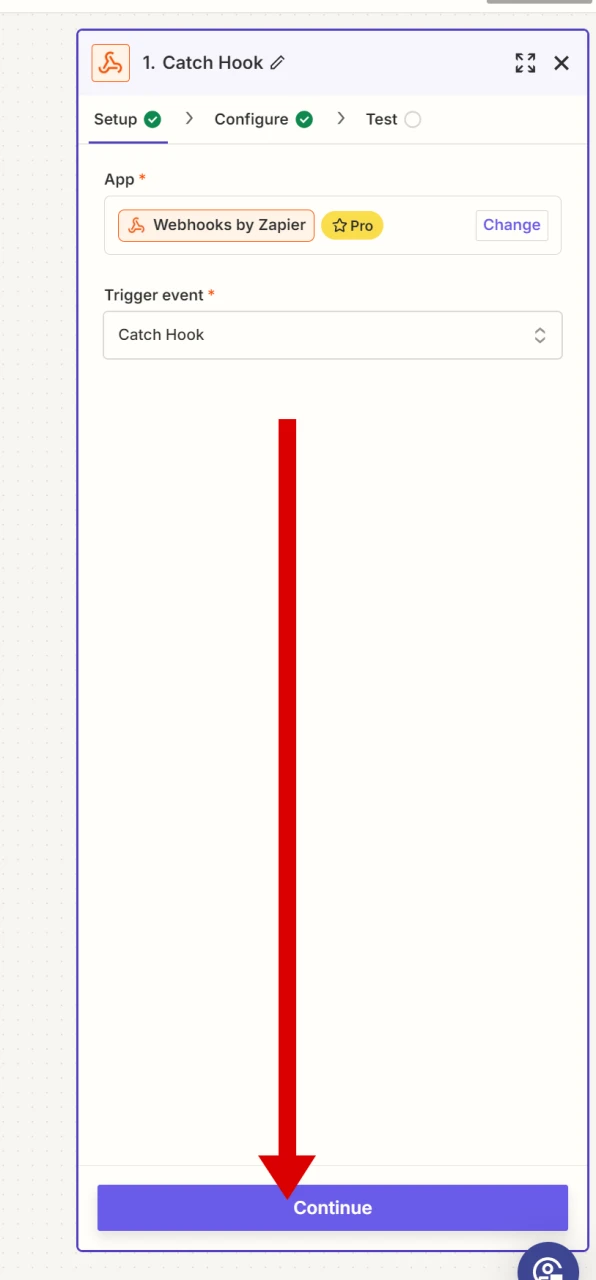
7. On the next screen just click Continue again
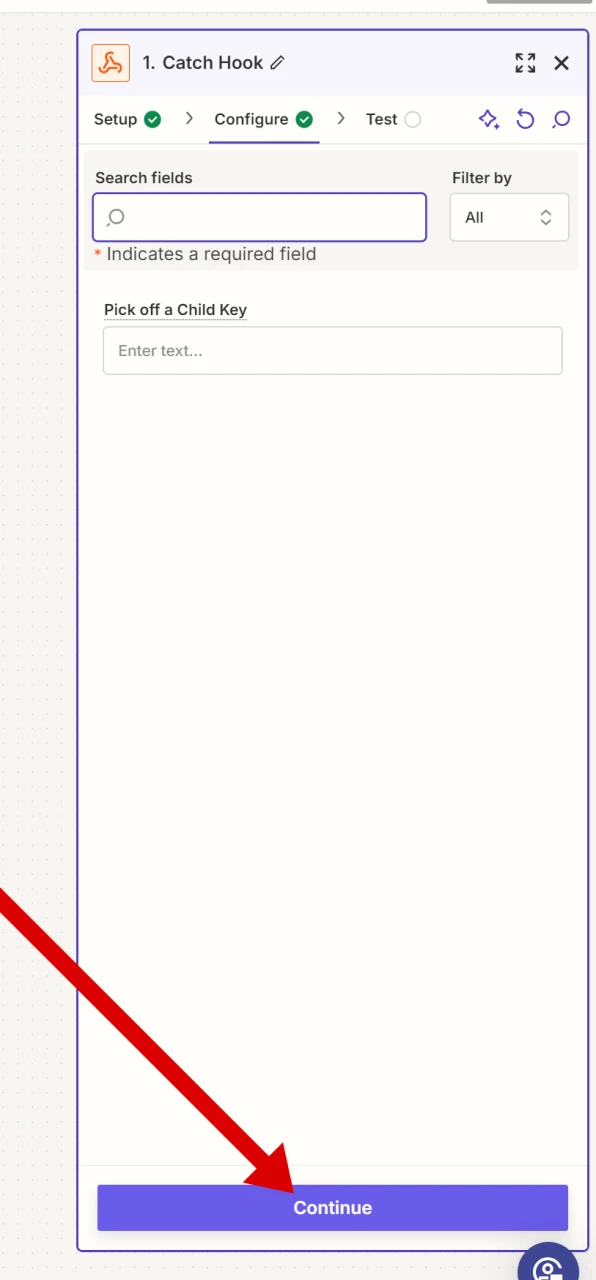
8. Zapier will show you webhook URL. Copy it.
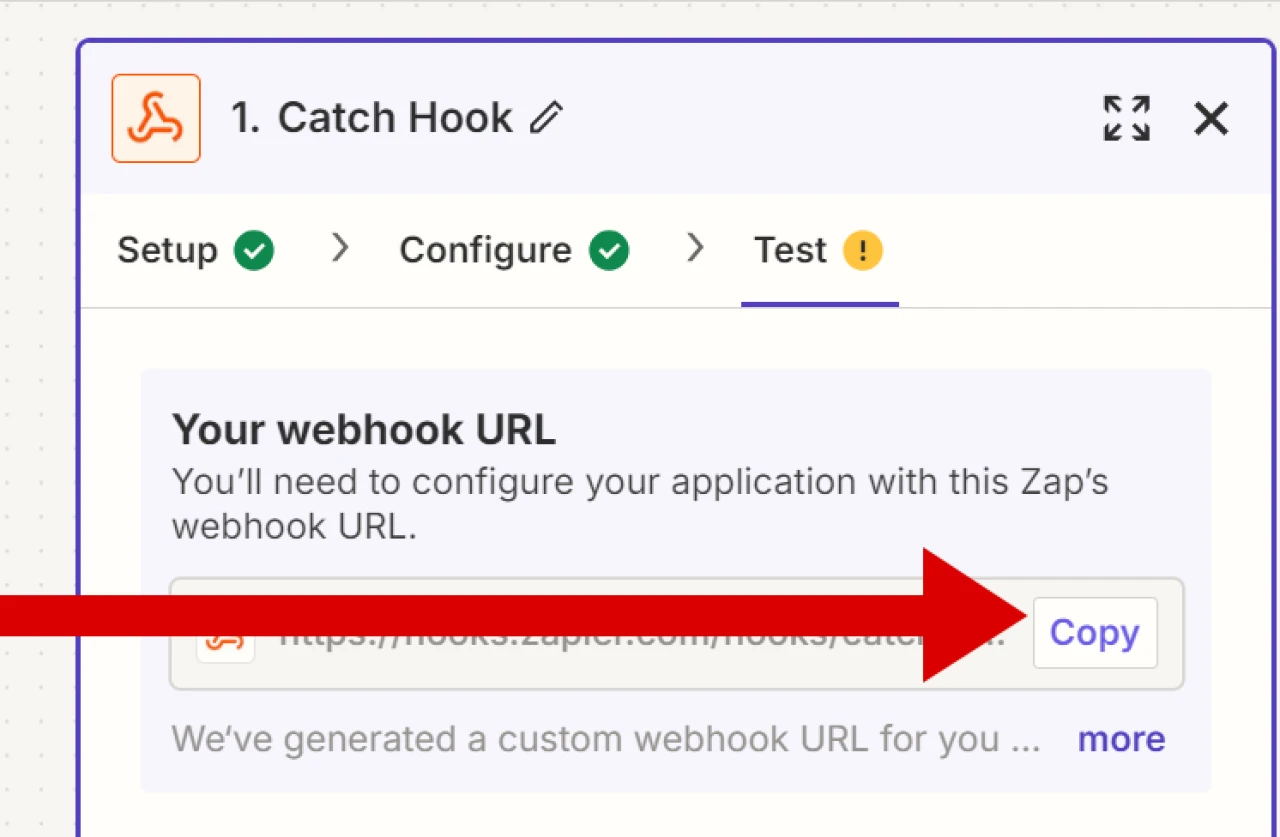
9. Open your Udimi Lead boxes screen and paste URL you've just copied. Don't forget to click Save
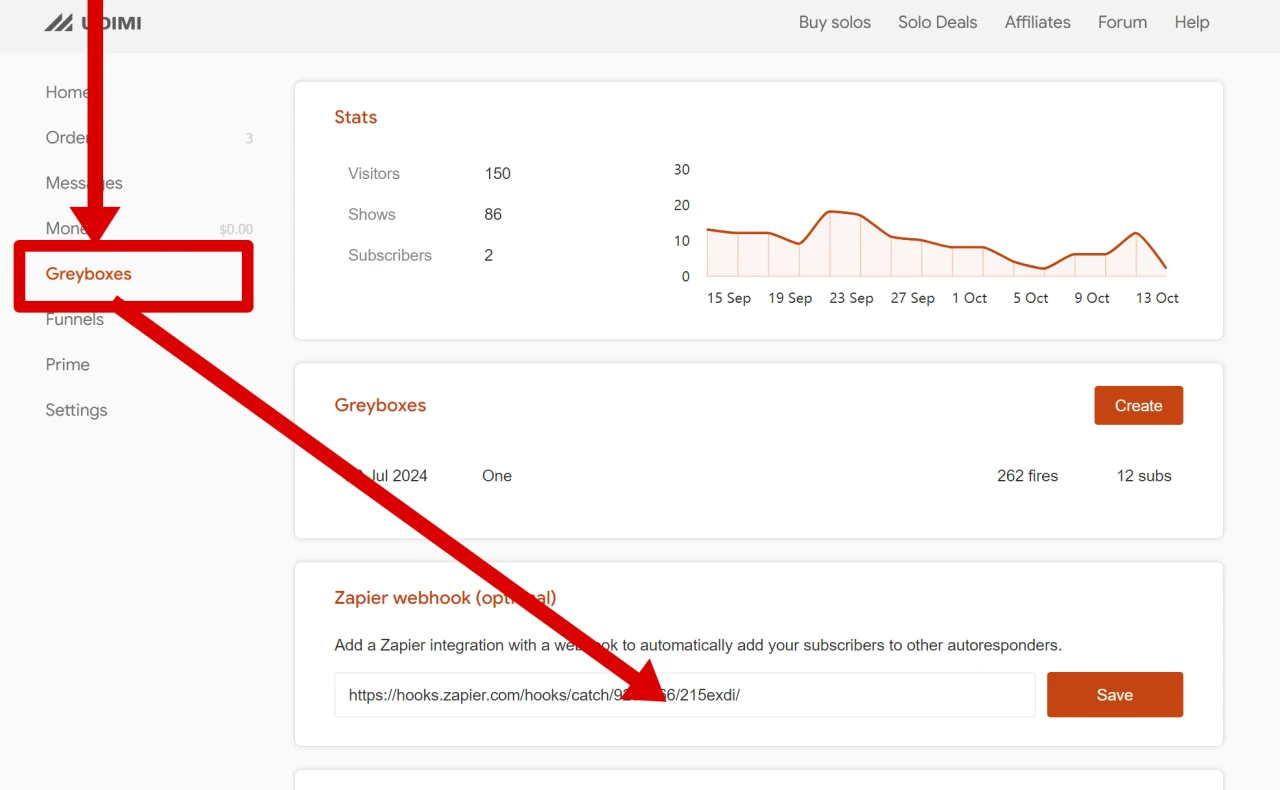
10. Now go back to Zapier and click Test trigger
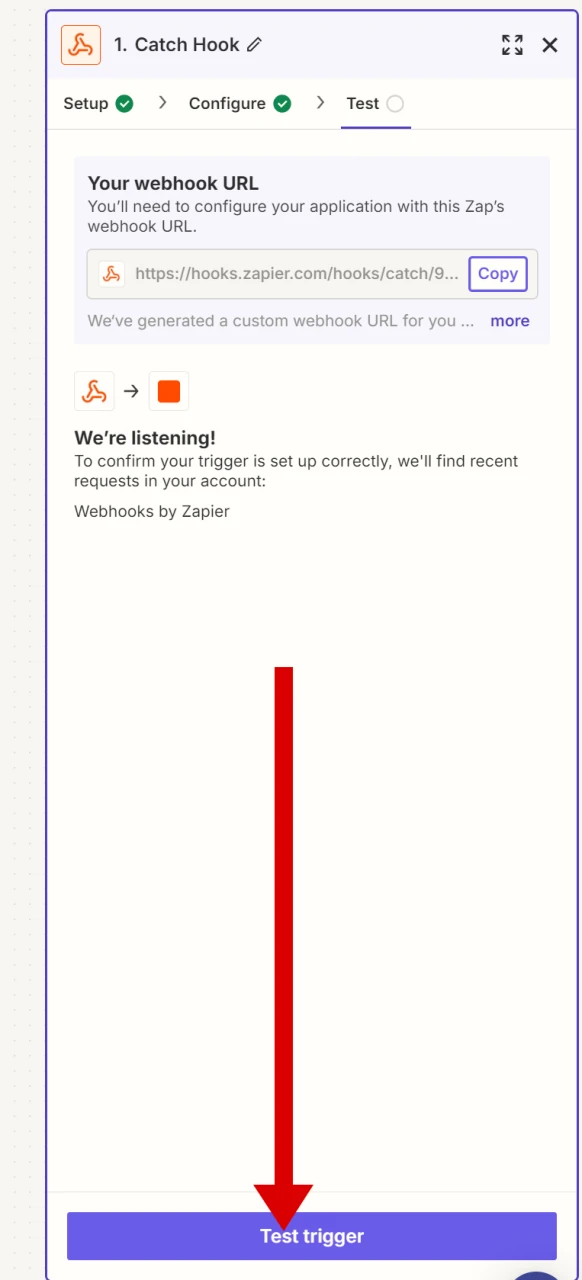
It will show you what's found
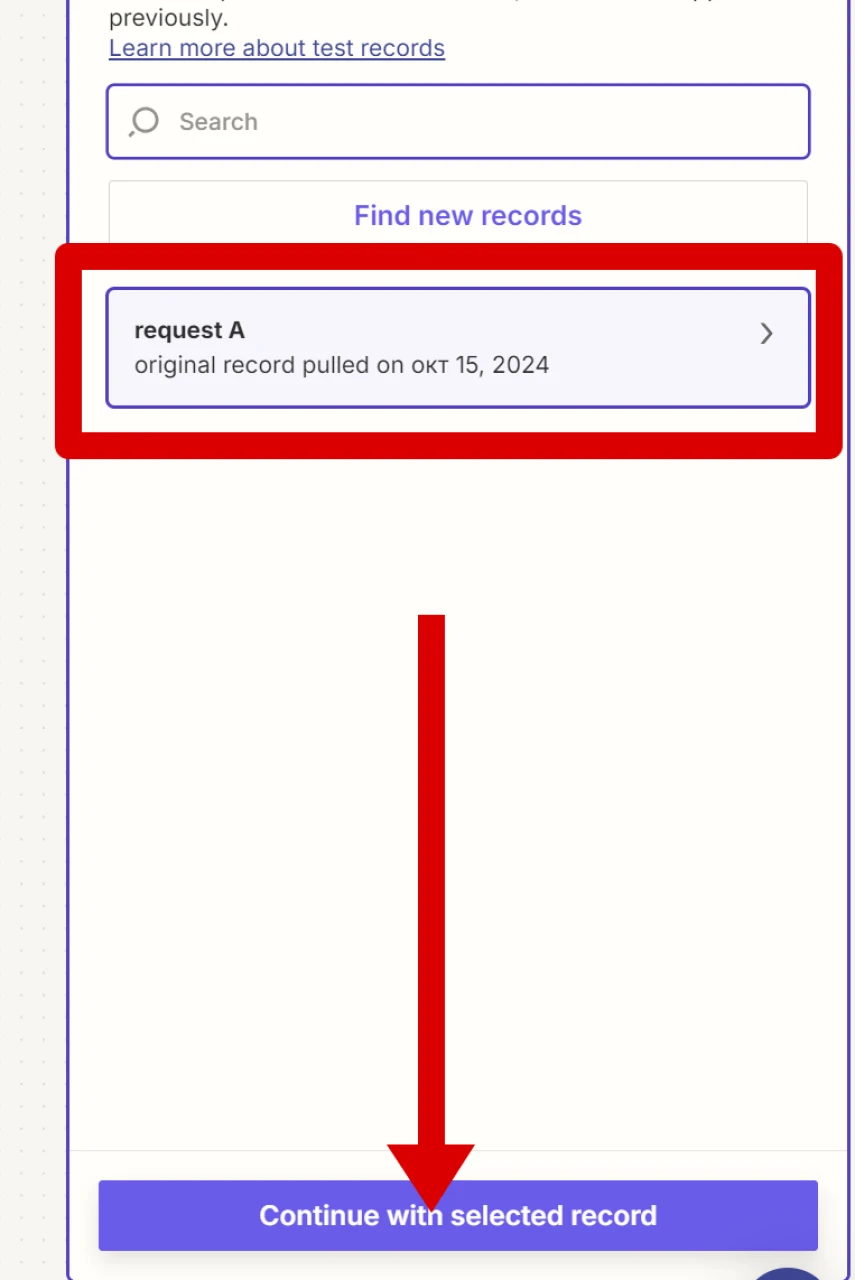
11. Click Continue with selected record. It will show you a screen of all possible actions. There just type the name of your service provider. In this example we are using GetResponse, so we type it in.
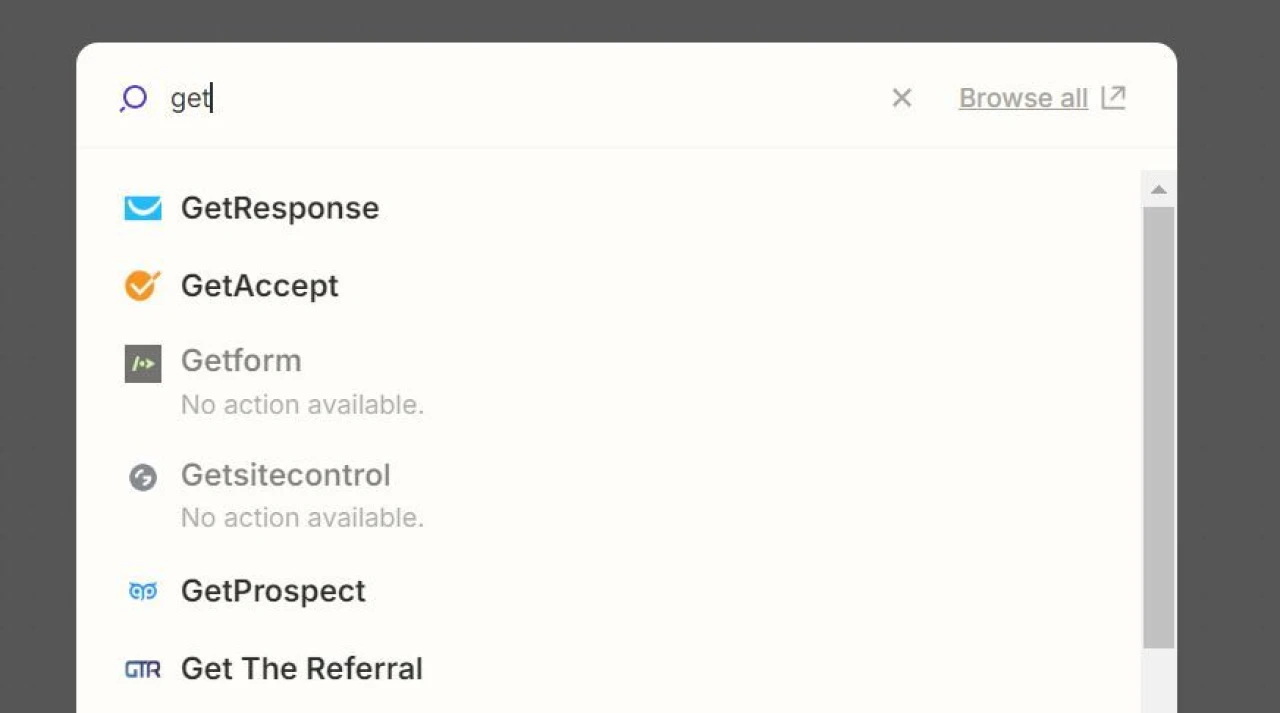
12. For "Action event", select Create contact
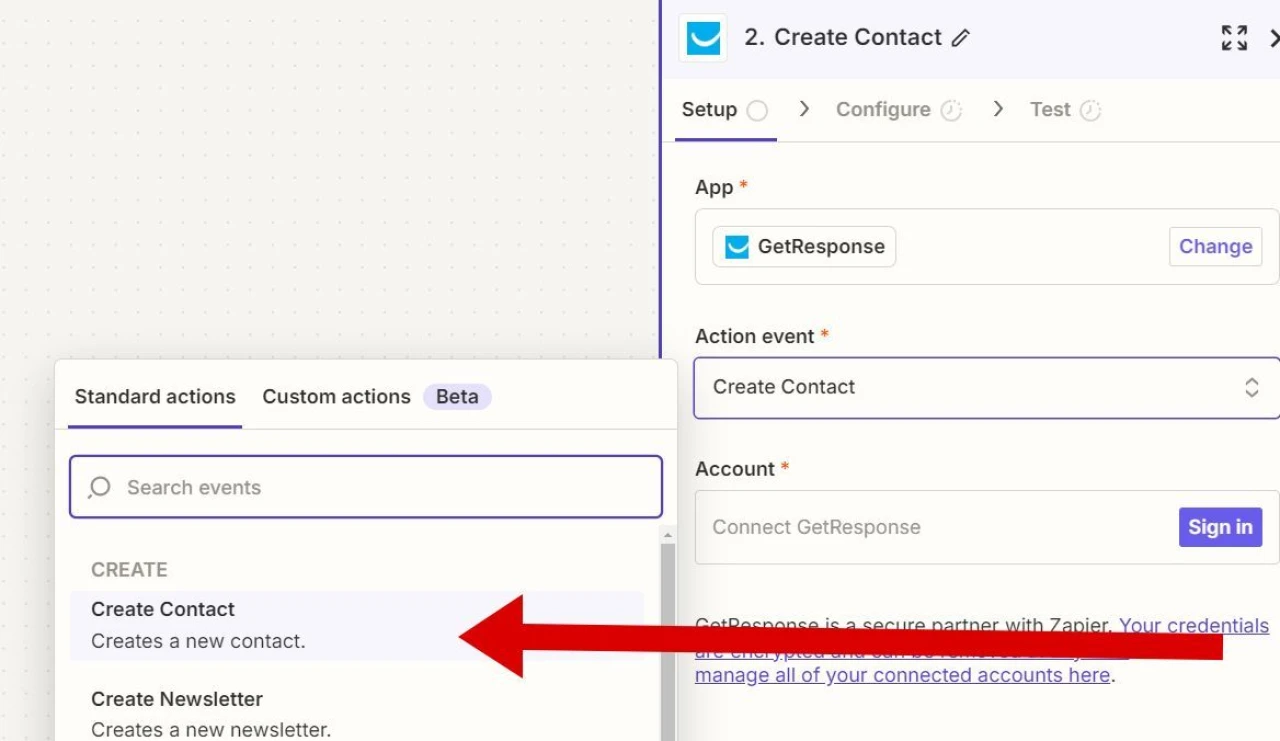
13. Then select your autoresponder account.
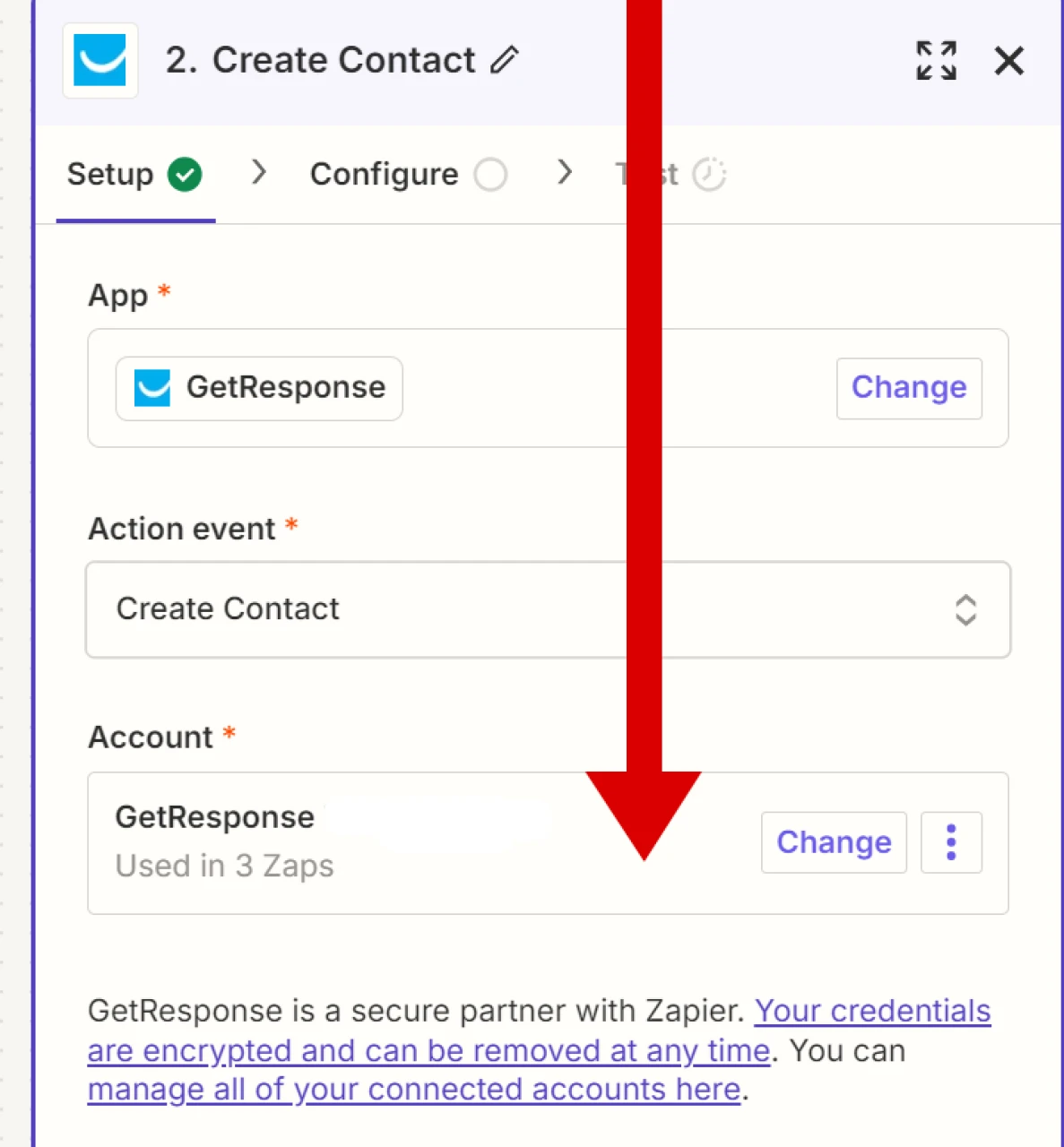
14. On the next screen select the list you wish your subscribers to be collected in.
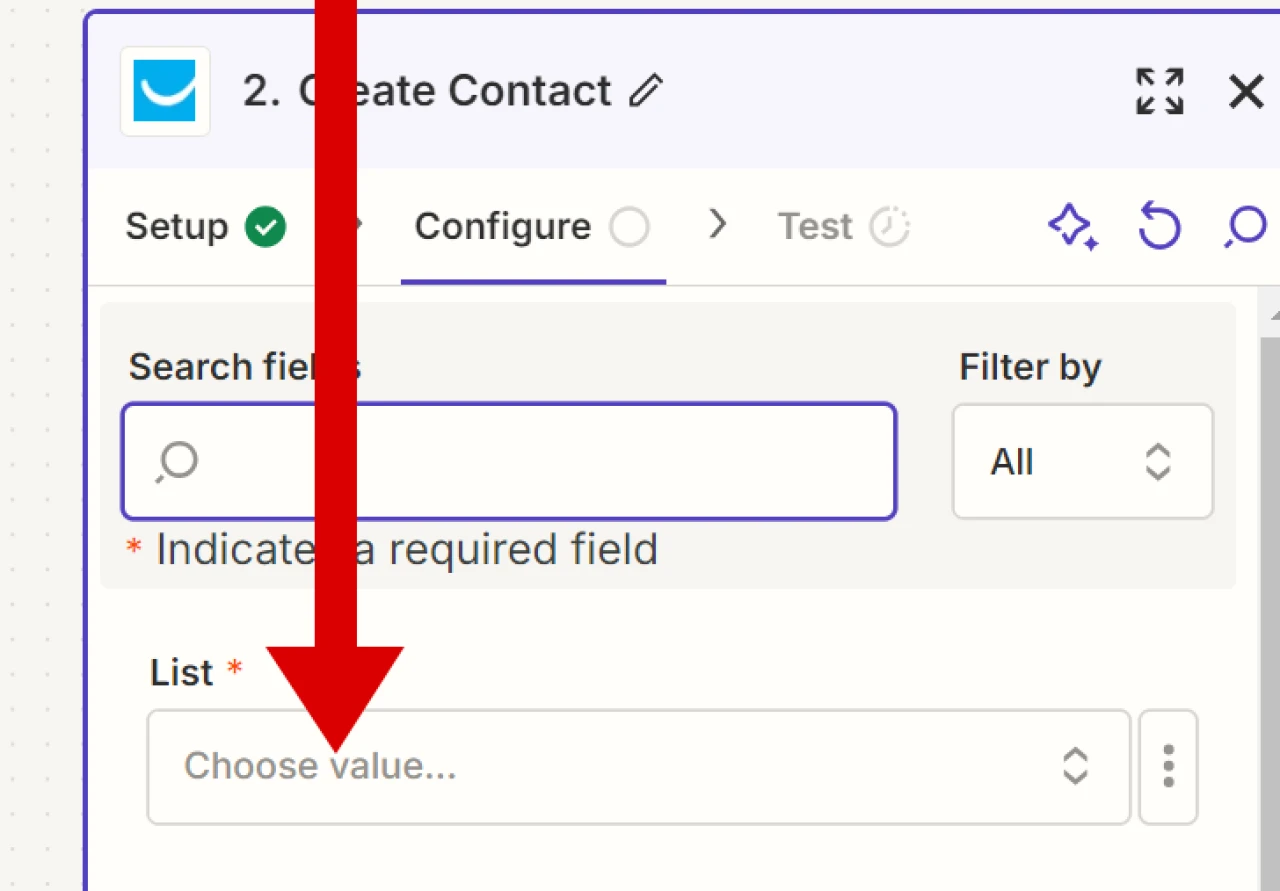
15. Then click ther Plus for "Email" field and select Email field from dropdown menu.
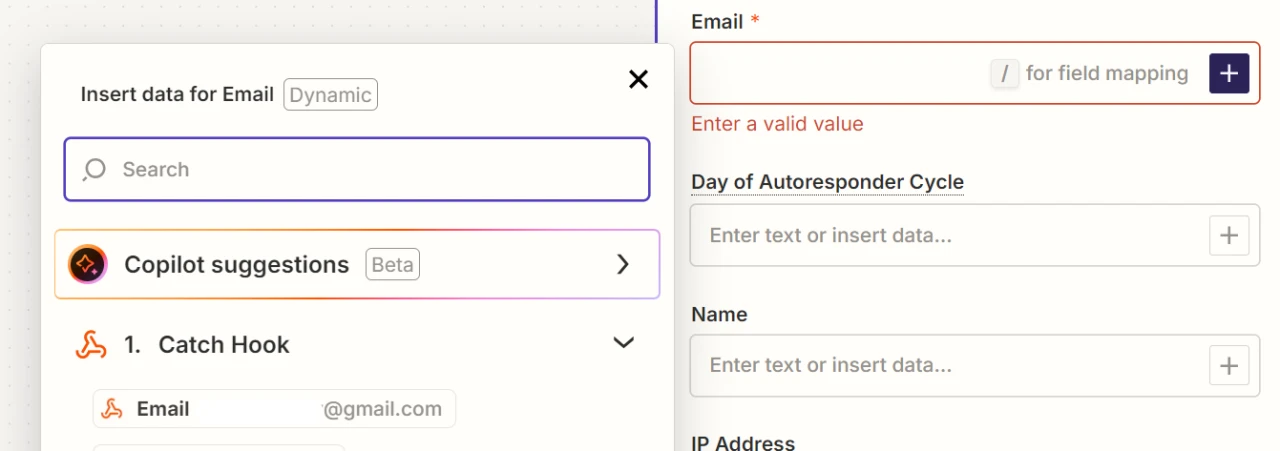
16. Optionally fill other fields you with to additionally store in GetResponse
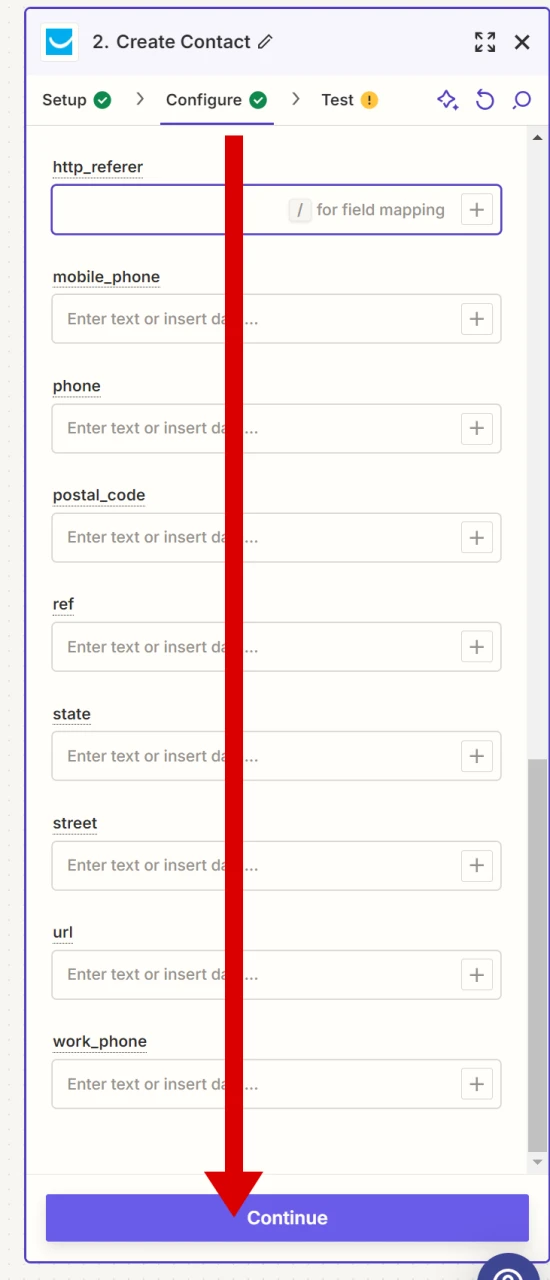
17. Click Continue, then Test step to make sure everything works fine. Then click Publish.
Done. All your subscribers will be collected both in Udimi and duplicated in autoresponder account.