Statistics
My link and stats
At the top of the Affiliates section, you can find your affiliate link.
Click the Stats tab to see a summary of your all-time earnings. Udimi automatically collects all the statistics for you.
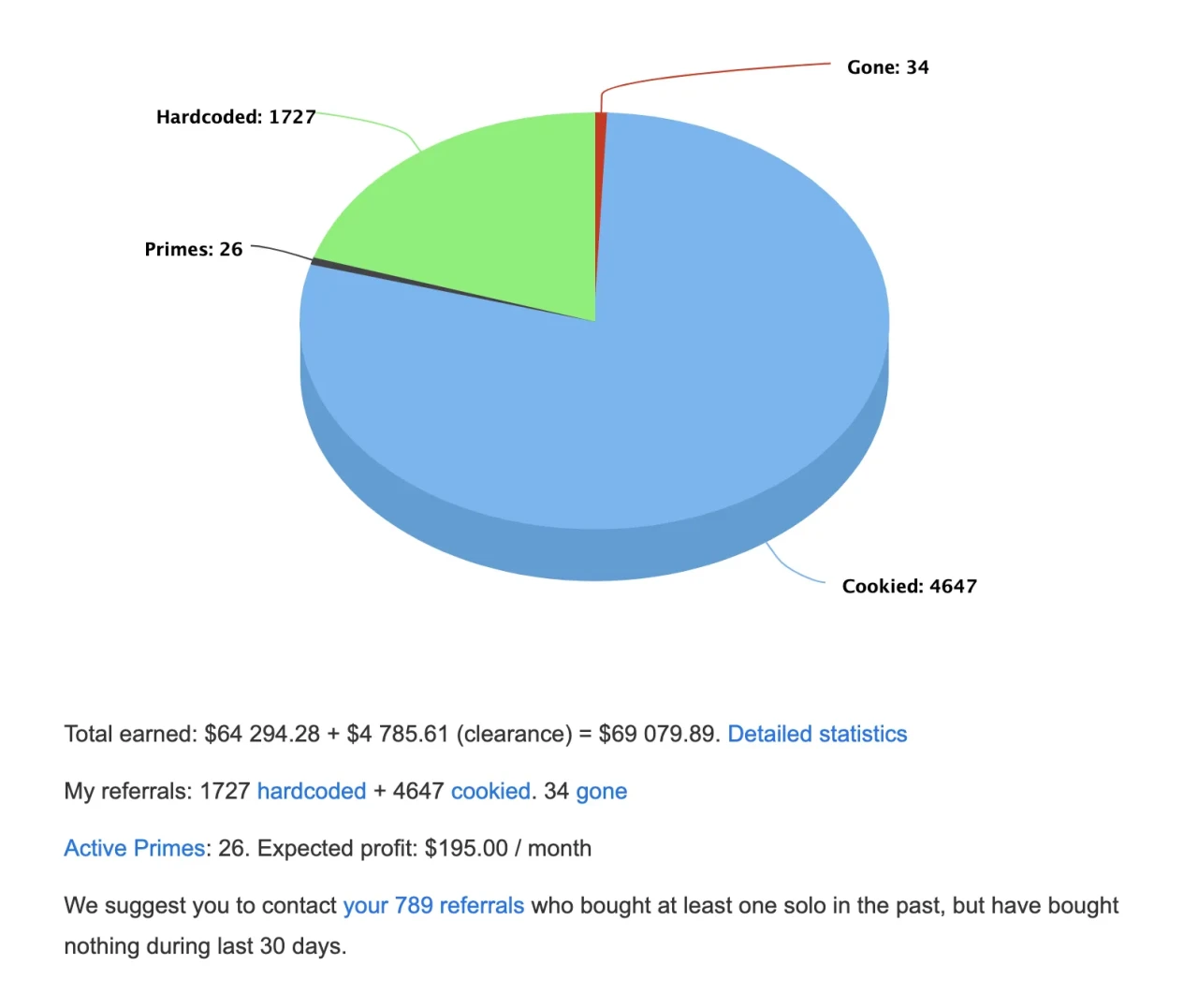
Under the summary, you will see a detailed graph. Click on the date in the top right corner to change the period.
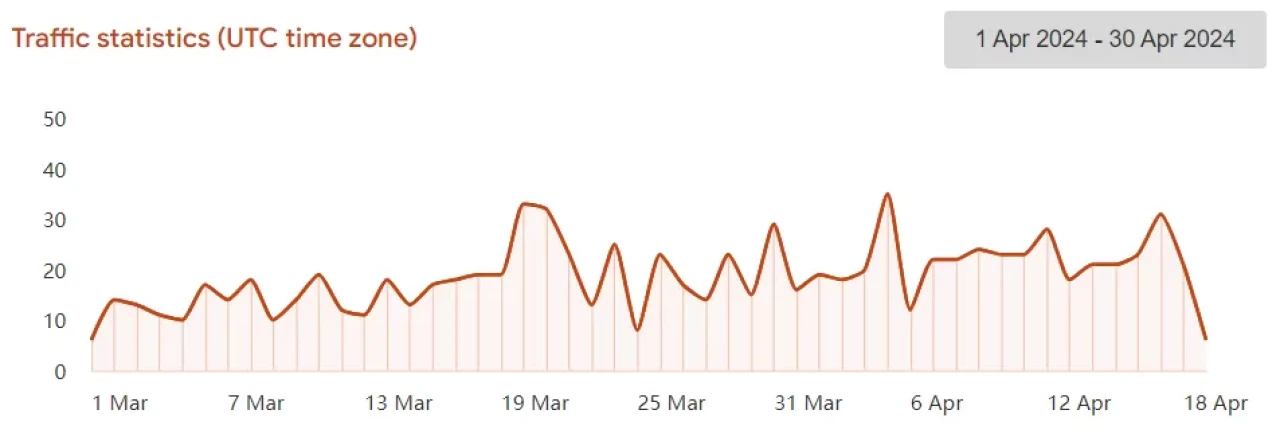
Your referrals
To see your referrals of each type, click the corresponding links in the summary box.
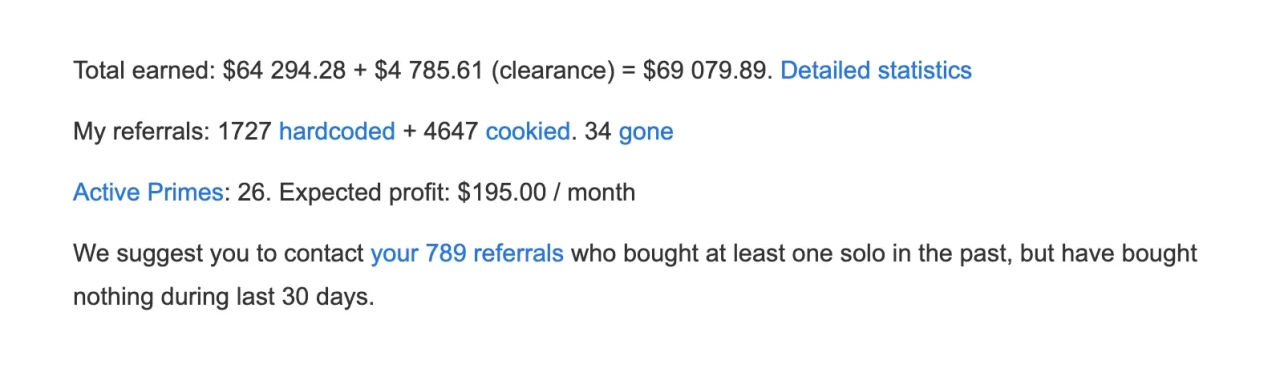
Hard-coded referrals are referrals that earn you money forever and on every solo ad order. Their account is linked to yours, so you will earn commissions even if that person clears their cookies, changes computers, and moves to another country or planet.
Cookied referrals are referrals who came to Udimi through your link but have not yet bought. Be sure to convince them to complete the purchase as quickly as possible because Cookied referrals will become Hard-coded after they place their first order on Udimi.
Gone – These members were on your cookie referral list, but purchased their first solo through a different partner's link and were hardcoded into a different account as a result. That is why it is very important to convince your referrals to buy a solo.
Your referral icon
If you visit your referral's profile, you'll see a special icon at the top.
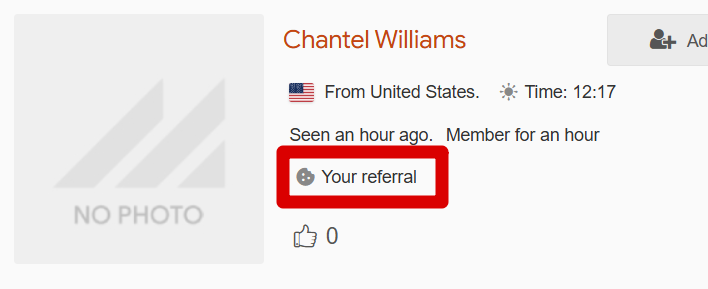
And vice versa: if your referrals visit your profile, they will see that you are their referrer. This is an additional check to ensure you are using your affiliate links correctly.
Banners and logos
To get ready-made Udimi banners or logos, use the menu links above. The logo generator is located on the Banners tab. All banners are already HTML-coded with your affiliate ID, so you can simply copy/paste them into your website or blog.
![]()
If you are using an ad blocker, be sure to disable it when visiting the Banners page because it can block content and you will not see anything.
The line "Special thanks to..."
If your referral clicks on your affiliate link and scrolls to the bottom of the Udimi page, they will see your small photo and the line "Special thanks to YourName" at the very bottom, for example:
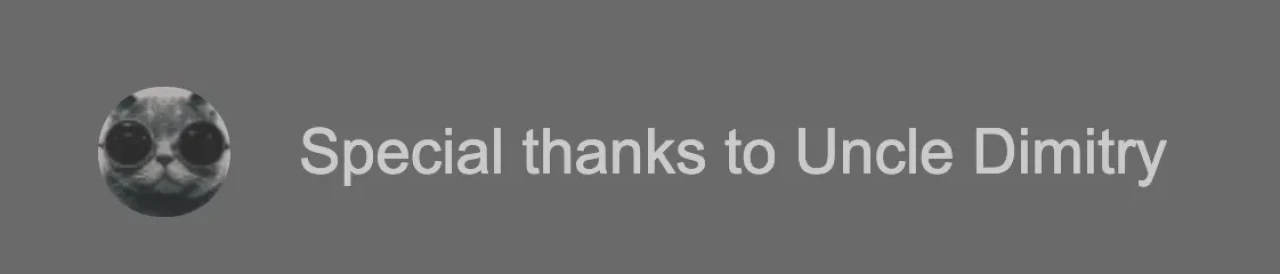
This means that the system will recognize your affiliate link and referral commissions will be credited to your account.