Accept orders
Accept new orders
When you receive a new order, you will receive a notification by email and via the Udimi app. It will also appear on the Orders screen.
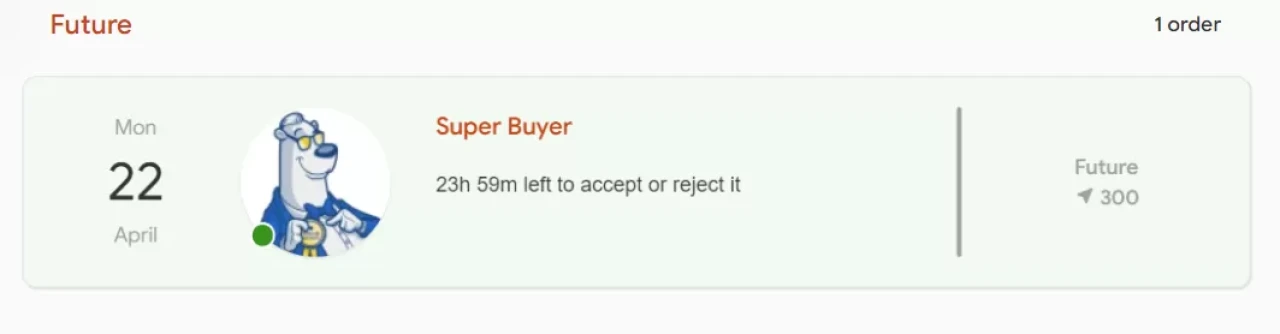
Click the order to see all the details. Please review everything carefully before accepting the order. It is your responsibility to ensure that the buyer’s site is operational and compatible with your list.
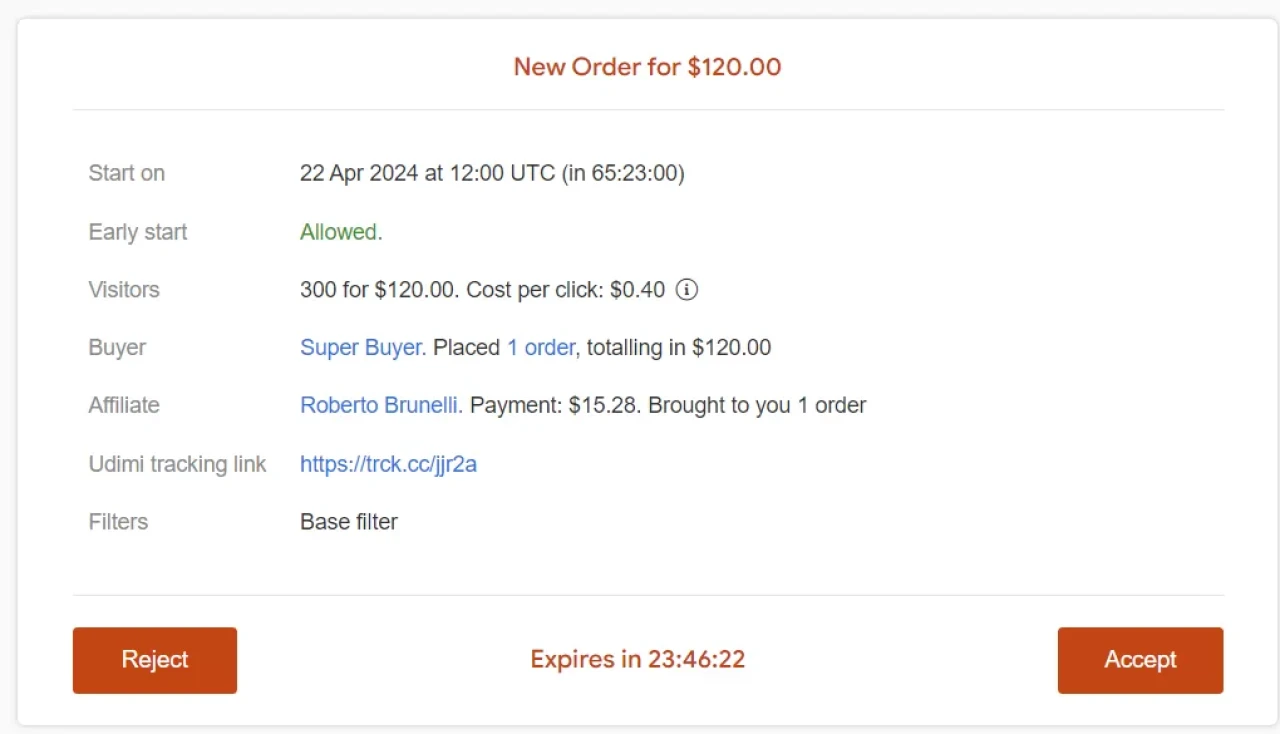
You have up to 24 hours to accept or reject a new order, regardless of how far in the future the actual mailing is scheduled.
If everything appears correct, click the Accept button and the solo’s status will change to 'Accepted.' If there are issues, click the Reject button to decline the order.
Accepted order will move to “Accepted” section and become ready for delivery.
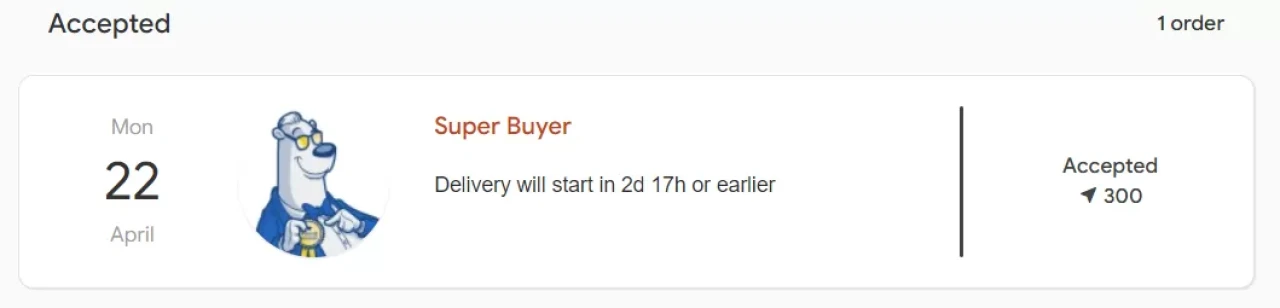
Should you receive a spam or suspicious order, please report the buyer by using the Help button.