Order placed
Wait for acceptance
After placing an order, your seller has 24 hours to decide whether to accept or reject it.
You can see all of your solos on the Orders screen. All your future orders are in "New orders" section.
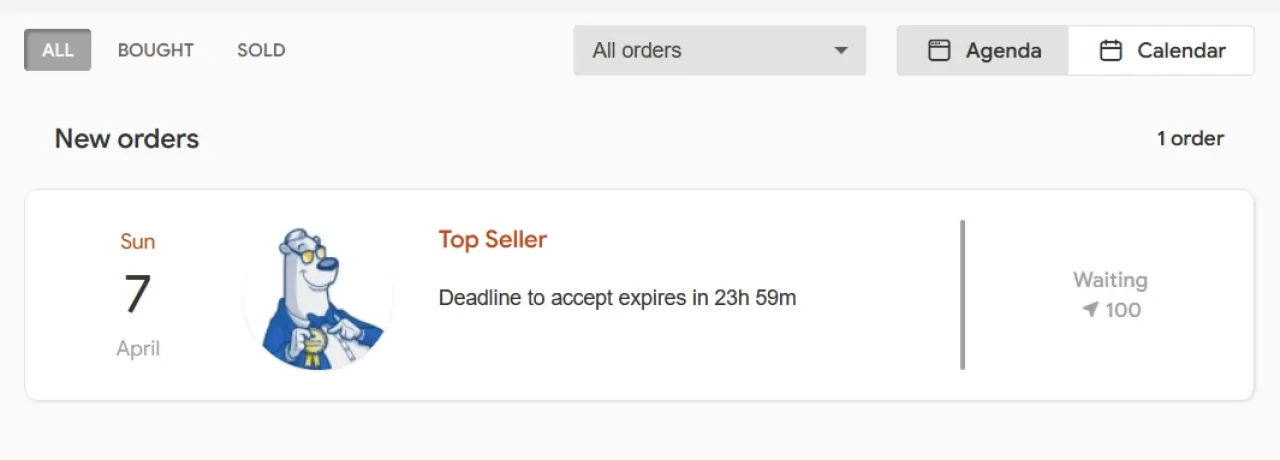
Click the order cell to review it. Under the Info tab, double-check your link to make sure it opens fine.
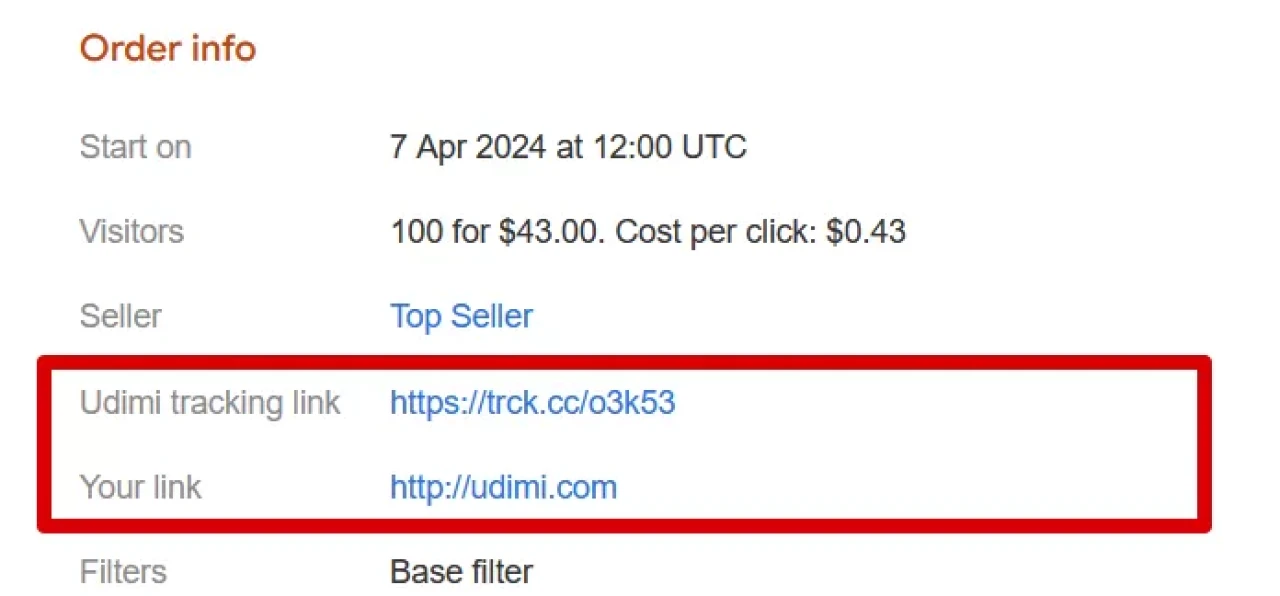
Udimi tracking link is an automatically generated URL that will be used to track the delivery of your traffic and filter it. You don't have to use any link tracking software as Udimi does everything for you automatically.
If you have discovered that your link is broken or your site is down, send a link change request to your seller or cancel the order and place a new one.
If everything is fine, just wait for your seller to accept the order. After your seller accepts the order, you will receive a notification and the solo cell will turn to Accepted state.